Supervisor is a client/server system that allows its users to monitor and control a number of processes on UNIX-like operating systems.
Supervisor是一个Python写的工具, 可以用系统的包管理器安装, 也可以通过pip或easy_install安装.
当前测试的版本是3.1.3. 安装后有几个工具:
tankywoo@gentoo-local::~/ » equery files supervisor | grep 'bin\/' /usr/bin/echo_supervisord_conf /usr/bin/pidproxy /usr/bin/supervisorctl /usr/bin/supervisord
echo_supervisord_conf 是一个自动生成默认配置的工具, 没有任何参数选项, 输出是/dev/stdout.
因为supervisor默认使用的配置在/etc/supervisord.conf, 可以重定向默认配置到这,然后根据具体需求修改:
echo_supervisord_conf > /etc/supervisord.conf
注: Ubuntu下, 默认配置在 /etc/supervisor/, 安装后就存在一些基本配置
其中 supervisord 是一个守护进程, 用于控制服务的启动和相关的一些全局设置.
supervisord -- run a set of applications as daemons.
supervisorctl 控制由supervisord运行的程序.
supervisorctl -- control applications run by supervisord from the cmd line.
直接运行程序进入交互式命令行模式,调试服务非常方便(实际运行中两条命令间并没有空行, 此为查看方便):
# 进入交互式模式, 会提示当前管理的服务状态 $ supervisorctl captcha2022 RUNNING pid 18356, uptime 17:24:16 captcha2023 RUNNING pid 13961, uptime 0:17:40 # 查看可用的命令 supervisor> help default commands (type help <topic>): ===================================== add clear fg open quit remove restart start stop update avail exit maintail pid reload reread shutdown status tail version # help <cmd> 可以查看相关命令的用法 supervisor> help status status <name> Get status for a single process status <gname>:* Get status for all processes in a group status <name> <name> Get status for multiple named processes status Get all process status info # status 命令查看当前管理的服务状态, 确认服务是正常运行的RUNNING状态 supervisor> status captcha2022 RUNNING pid 18356, uptime 17:24:20 captcha2023 RUNNING pid 13961, uptime 0:17:44 # 修改配置后, 执行 update 命令更新状态, 非常方便 supervisor> update captcha2023: stopped captcha2023: updated process group # update后再次确认服务状态 supervisor> status captcha2022 RUNNING pid 18356, uptime 17:25:03 captcha2023 RUNNING pid 16872, uptime 0:00:03 supervisor>
当然,也可以直接在SHELL终端执行命令:
$ supervisorctl help default commands (type help <topic>): ===================================== add clear fg open quit remove restart start stop update avail exit maintail pid reload reread shutdown status tail version $ supervisorctl status captcha2022 RUNNING pid 18356, uptime 17:32:56 captcha2023 RUNNING pid 16872, uptime 0:07:56 $ supervisorctl update captcha2023: stopped captcha2023: updated process group
配置文件
(NOTE 下面代码直接用Gist贴的,加载会很缓慢)
配置文件更多参考: Configuration File
它的配置是Windows-INI格式(Python ConfigParser). 初始情况下可以先用 echo_supervisord_conf 输出后再根据需求编辑.
首先注释使用分号 ;, 并且如果注释是和配置项在同一行, 则分号前面必须有一个前置空格.
不支持SHELL的环境变量, 如 ~ 和 $HOME, 可以用 %(ENV_HOME)s 替代.
首先配置分为几大块(section):
unix_http_server 和 inet_http_server 是配置supervisor的http server, 至少需要其一, supervisorctl管理时用到.
supervisord 用于对守护进程的全局性配置, 有些配置可以在 program 块覆盖
supervisorctl 用于supervisorctl管理supervisor服务的配置, 如serverurl 等, 这些也可以直接命令行指定参数, 比如如果在上面配置的是 inet_http_server , 则这里配置 serverurl 为相应路径后, 则直接使用 supervisorctl 命令即可, 否则要指定命令行参数.
program 是最主要的配置部分. 关于这块, 首先要提到的是状态, 详细可参考 Supervisor - Process States
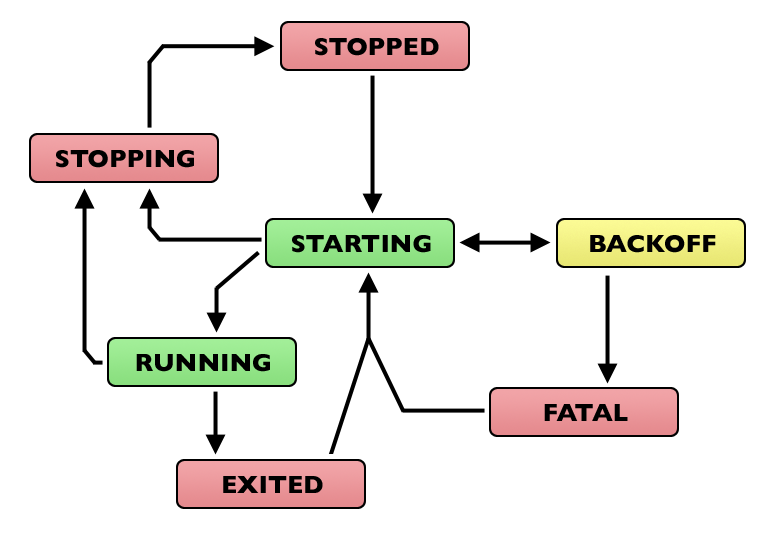
其中 BACKOFF 状态是启动时退出太快, 根据 startretries 达到重试次数后, 会进入到 FATAL 状态.
如果状态在 EXITED, 如果配置了 autorestart=false, 则停留在此状态不再重启; 如果 autorestart=true, 则会一直重启; 如果 autorestart=unexpected, 则如果exitcode在 exitcodes 配置的列表里, 则不再重启, 否则重启
如果状态在 FATAL , 则永远不会再自动重启.
如果执行了 supervisorctl stop 命令, 则会进入 STOP 状态. 并且在 stopwaitsecs 秒后发送 SIGKILL 信号.
另外观察到, 在 startretries 重试次数达到之前, 如果频繁在 BACKOFF 和 STARTING 或 RUNNING 状态之间切换, 则重启等待时间会逐步增大.
include 块用于加载一些自定义配置, 一般 /etc/supervisord.conf 可以用于一些全局配置, 然后每个服务一个单独的 program 配置, 用include导入, 类似于nginx等配置.
group 块用于把一些 program 分为一个组, 然后做一些基本配置.
rpcinterface 用于自定义一些接口, 这个一般保持默认就行, 但是不能删除, 必须保留在配置文件中.
与daemontool对比
- Server Monitoring: How does supervisord compare to daemontools?
- Ask HN: keeping services up and running?
Tornado配合Supervisor非常好用,尝试用daemontools对一个Tornado程序开多个端口,必须每个端口一个目录,没有Supervisor直观和方便, 且用户权限上后者也比较方便.