IPMI(Intelligent Platform Management Interface) 智慧平台管理工具.
一般用于操作系统重启, 监控硬件如温度等.
工具是ipmitool.
首先在启动机器时, Dell一般是Ctrl-E进入IPMI配置:
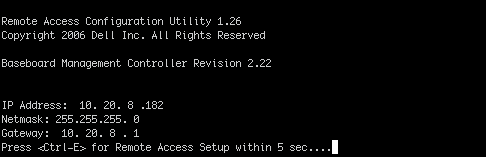
配置IPMI Over LAN为On, 这块暂时没找到如何通过ipmitool来管理, 看到这个帖子, 有时间再研究下.
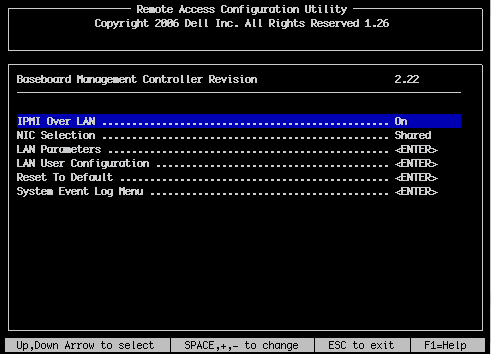
另外, Common Settings中, NIC Selection设置为Shared with Failover LOM2, 这块涉及到网卡的使用, 因为配置的ip是内网, 和第一块网卡绑定, 如果配错了也不通. 之前遇到有时是LOM1, 通过插拔网线可以切换过去.
最后进入BIOS, 设置Serial Communication:
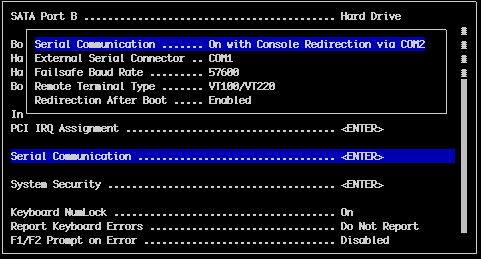
远程的话, 最常用的就是:
$ ipmitool -H X.X.X.X -U root -P XXXX -I [lan|lanplus|open] power [on|off|reset|soft|status]
其中lan/lanplus分别是v1.5/v2.0的标准, 具体看主板的IPMI支持了.
open是默认的, 基于本地的操作可以不写.
因为IPMI是基于主板硬件上的, 所以即时服务器关机, 只要ipmi ip可通, 且插电, 就可以远程控制开机
下面记录一些本机上的命令操作. 环境Ubuntu 12.04.
首先查看是否支持IPMI:
$ dmidecode |grep -C 5 IPMI ... Handle 0x2600, DMI type 38, 18 bytes IPMI Device Information Interface Type: KCS (Keyboard Control Style) Specification Version: 2.0 I2C Slave Address: 0x10 NV Storage Device: Not Present Base Address: 0x0000000000000XXX (I/O)
加载指定模块:
$ lsmod | grep ipmi ipmi_ssif 16256 0 ipmi_devintf 8500 0 ipmi_si 47731 0 ipmi_msghandler 40979 3 ipmi_ssif,ipmi_devintf,ipmi_si
命令:
# 查看本机的ipmi 通道1(channel)配置 # -I open 可有可无 $ ipmitool -I open lan print 1 Set in Progress : Set Complete Auth Type Support : NONE MD2 MD5 PASSWORD Auth Type Enable : Callback : MD2 MD5 : User : MD2 MD5 : Operator : MD2 MD5 : Admin : MD2 MD5 : OEM : IP Address Source : Static Address IP Address : 192.168.0.100 Subnet Mask : 255.255.255.0 MAC Address : 78:2b:cb:8e:ab:90 SNMP Community String : public IP Header : TTL=0x40 Flags=0x40 Precedence=0x00 TOS=0x10 Default Gateway IP : 192.168.0.1 Default Gateway MAC : 00:00:00:00:00:00 Backup Gateway IP : 0.0.0.0 Backup Gateway MAC : 00:00:00:00:00:00 802.1q VLAN ID : Disabled 802.1q VLAN Priority : 0 RMCP+ Cipher Suites : 0,1,2,3,4,5,6,7,8,9,10,11,12,13,14 Cipher Suite Priv Max : aaaaaaaaaaaaaaa : X=Cipher Suite Unused : c=CALLBACK : u=USER : o=OPERATOR : a=ADMIN : O=OEM # 设置ipmi ip为静态ip $ ipmitool lan set 1 ipsrc static # 设置ipmi ip $ ipmitool lan set 1 ipaddr X.X.X.X # 设置ipmi掩码 $ ipmitool lan set 1 netmask 255.255.255.0 # 设置ipmi默认网关 $ ipmitool lan set 1 defgw ipaddr X.X.X.X # 查看ipmi的用户列表 $ ipmitool user list 1 ID Name Callin Link Auth IPMI Msg Channel Priv Limit 2 root true true true ADMINISTRATOR 3 tankywoo true true true ADMINISTRATOR # 对指定用户设置密码 $ ipmitool user set password 2 XXXX # 新建用户 $ ipmitool user set name 3 tankywoo # 给用户设置权限 # 其中privilege可以运行ipmitool channel查看数字所代表的等级 $ ipmitool channel setaccess 1 3 link=on ipmi=on callin=on privilege=4 # 开启用户 $ ipmitool user enable 3 # 查看指定通道的指定用户权限 $ ipmitool channel getaccess 1 3 Maximum User IDs : 10 Enabled User IDs : 2 User ID : 3 User Name : tankywoo Fixed Name : No Access Available : call-in / callback Link Authentication : enabled IPMI Messaging : enabled Privilege Level : ADMINISTRATOR # 修改认证方式 $ ipmitool lan set 1 auth USER MD5,MD2 # 控制服务器信号灯闪烁(方便找到指定的机器) $ ipmitool chassis identify 20 # 此处表示闪烁20s,默认是15秒